Upgrade to a 256 color terminal (use urxvt256c instead of urxvt):
sudo dnf install rxvt-unicode-256color
Test color output via 256color2.pl:
cd ~/ wget http://scie.nti.st/dist/256colors2.pl
Before:
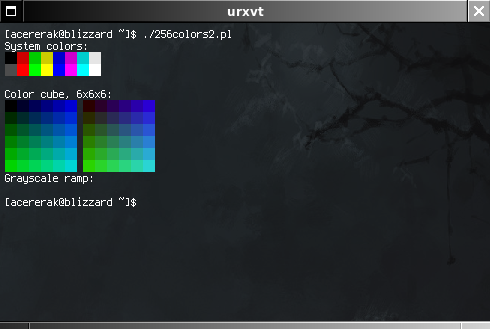
After:
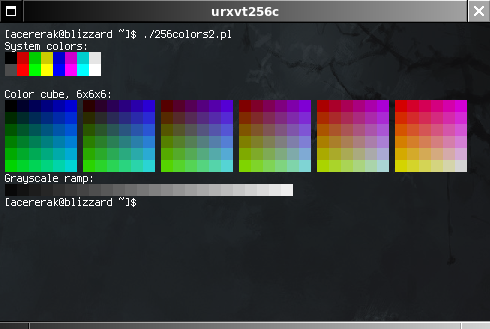
Fire up ncmpcpp and look at the available colors at the bottom of the help [F1] page:
8 color (xterm):
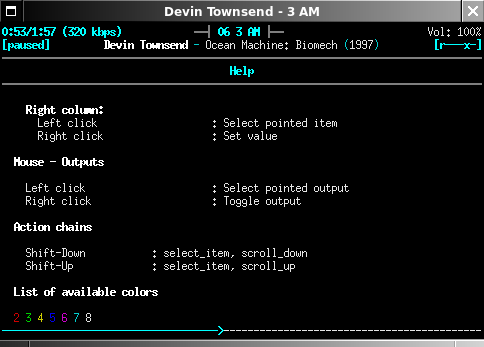
88 color (urxvt):
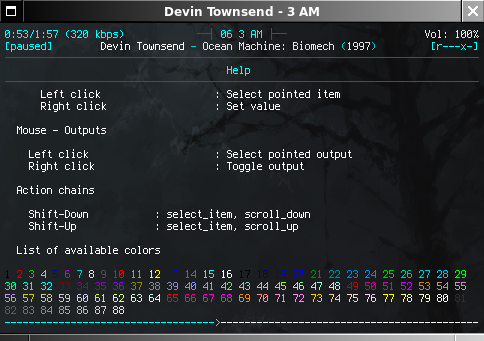
256 color (urxvt256c):
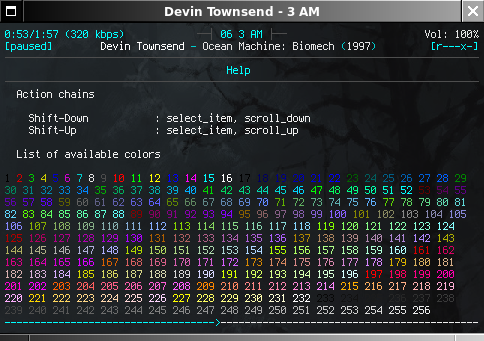
Add scrot:
sudo dnf install scrot
Popular file managers:
sudo dnf install mc pcmanfm ranger
Enable preview images in ranger:
echo "set preview_images true" >> ~/.config/ranger/rc.conf
Add imgcurses:
sudo dnf install libjpeg-turbo-devel cd ~/Downloads/ git clone https://github.com/orangeduck/imgcurses cd imgcurses/ make sudo make install
A suite of system & network monitoring utilities:
sudo dnf install bmon goaccess iftop iptraf-ng htop mtr nethogs xosview
Upgrade glances:
sudo dnf install redhat-rpm-config-109-1.fc28.noarch sudo dnf install python-devel sudo pip install --upgrade glances